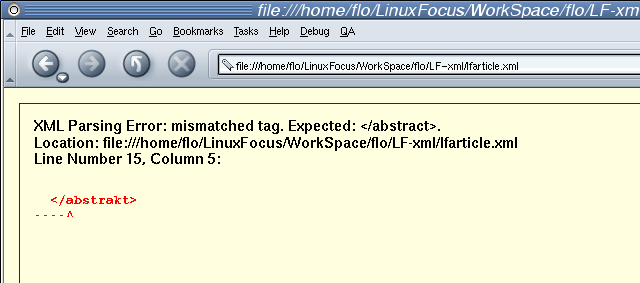Getting to know XML
ArticleCategory: [Artikel Kategorie]
Applications
AuthorImage:[Here we need a little image from you]
![[Floris Lambrechts]](../../common/images/Floris_Lambrechts.png)
TranslationInfo:[Author and translation history]
original in en Floris
Lambrechts
AboutTheAuthor:[Über den Autor]
I have been the LinuxFocus/Nederlands main editor for years. I'm
studying 'industrial engineer in electronics' in Leuven, Belgium
and waste my time toying with Linux, PHP, XML and LinuxFocus, while
reading books like those by Stephen Hawking and (at the moment:)
Jef Raskin, 'The Humane Interface'.
Abstract:[Here you write a little summary]
This is a pretty short introduction to XML. You will meet Eddy the
meta cat, the XML syntax police, and some DTDs. Don't worry, we'll
explain ;-)
ArticleIllustration:[This is the title picture for your
article]
![[Illustration: xml]](../../common/images/illustration242.png)
ArticleBody:[Der eigentliche Artikel]
Introduction
In the summer of 2001, some of _LF_'s editors came together in
Bordeaux during the LSM. Many
talks and discussions at the LSM's documentation
special-interest-group turned out to have the same subject: XML.
Long (and fun) hours went into explaining what XML exactly is, what
it's good for and how one can use it. In case you're interested,
that is also exactly what this article will try to discuss.
I'd like to thank Egon Willighagen and Jaime Villate for
introducing me to XML. This article is somewhat based on
information in Jaime's articles, which you can find in the links
below.
What is XML
We documentation guys all knew what XML was about, more or less.
After all, it's syntax is very similar to HTML and it's just
another markup language like SGML and (again) HTML, right? Right.
But there is more to it.
XML has some properties that make it a useful data format for
almost anything. It almost seems like it can describe the most
complex things, and yet it remains easy to read for humans, and
easy to parse for programs. How can that be? Let's investigate this
odd language.
Eddy, the meta cat
First of all, XML is a markup language. Documents written
in a markup language contain basically two things: data, and
metadata. If you know what data exactly is, please let me
know, but until then let's talk about the metadata ;). Simply said:
metadata is extra information that adds a context, or a meaning, to
the data itself. A simple example: take the sentence 'My cat is
called Eddy'. A human like you knows that 'cat' is
the name of a species of animal, and 'Eddy' is its name.
Computer programs, however, are not human and don't know all that.
So we use metadata to add meaning to the data (with XML syntax, of
course!):
<sentence>
My <animal>cat</animal>
is called <name>Eddy</name>.
</sentence>
Now even a dumb computer program can tell that 'cat' is a
species, and that 'Eddie' is a name. If we want to produce a
document where all names are printed blue, and all species in red, then XML makes it really simple for us. Just
for the fun of it, this is what we would get:
My cat is called
Eddy.
Now, theoretically, we can put the layout information (the
colors in this case) in a separate file, a so-called stylesheet.
When we do that, we are actually separating the layout information
from the content, something that is considered the Holy Grail of
Web designTM by some. So far we have done nothing
special, adding metadata is what markup languages are designed to
do. So then, what makes XML so special?
The syntax police
First of all, XML has a very strict syntax. For example, in XML
every <tag> must have a closing
</tag>. [ Note: since it's a little
stupid to write <tag></tag>
when there's nothing in between, you can also write <tag /> and save a couple of minutes of your
life, eventually].
Another rule is that you can not 'mix' tags. You have to close the
tags in the reverse order that you opened them. Something like this
in not valid:
<B> Bold text <I>Bold and
italic text </B> italic text </I>
The syntax rules say that you should close the </I> tag before you close </B>
And, be aware, _all_ the elements in an XML document should be
contained in tags (except the two outer tags, of course!). That is
why, in the example above, we have written <sentence> tags around the sentence. Without
them, some of the words in the sentence would not be included
between tags, and that, like so many things, makes the XML syntax
police really mad.
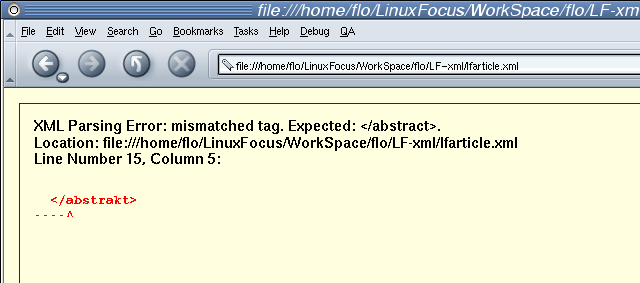
Mozilla's syntax police @work...
But a strong police force sure has it advantages: it brings
order. Since XML follows such strict syntax rules, it is very easy
for programs to read. Also, the data in your XML documents is very
structured, which makes it easy to read and write for humans.
Please note that the 'theoretical' assets of XML are not always
realizable in practice. For example, most current XML parsers are
far from fast, and often really big. So it appears that XML is not
that easy to read for software at all. Let's just say it's
certainly not a good idea to do *everything* in XML, just because
you can. For applications where you need to do a lot of lookups in
a document, or where you have really huge documents, XML is often
not the right choice. But that doesn't mean it's impossible to use
XML for those purposes.
A nice example for the power of XML, but also for it's slowness, is
the fact that you can write databases in it (try that with HTML!
:p). That's exactly what Egon Willighagen has done for the Dutch
LinuxFocus section, his article about that system is available in
the links at the bottom of this page. In this case the flexibility
and extensibility of a homebrew file format were chosen above pure
speed (say, mySQL).
Concerning the strict syntax of XML: if you manage to become good
friends with the syntax checkers, then there may be some ways you
can let the police actually do some of your work. If you want to do
so, you'll have to make clever use of a DTD...
The DTD
In our little 'Eddy the meta-cat' example above, we have
invented our own XML tags. Of course, such a creative act is not
tolerated by the police force! The 'men in blue' want to know what
you are doing, how, when and (if possible) why. Well, no problem,
you can explain everything with the DTD...
A DTD allows you to 'invent' new tags. In fact, it allows you to
invent complete new languages, as long as they follow the XML
syntax.
The DTD, or Document Type Definition, is a
file that contains a description of an XML language. It is actually
a listing of all the possible tags, their possible attributes, and
their possible combinations. The DTD describes what is possible in
your XML language, and what's not. So, when we talk about an 'XML
language', we are actually talking about a specific DTD.
Put the police to work
Sometimes the DTD will force you to do something at a
specific place. For example, the DTD can force you to include a tag
that contains the title of the document. What's so nice about this
is, that there is actually software (e.g. an emacs module) that can
write the required tags automatically.
That way, some parts of your document's structure gets filled in
automatically. Because the syntax is so strict and well-defined,
the DTD can guide you through the process of writing a document.
And when you make mistakes, such as forgetting to place an end tag,
the police will inform you. So in the end, the cops are not that
'mad' at all; where the real-world cops say 'You have the right to
remain silent', the XML police tells you very friendly about a
'Syntax error @ line xx : '... :)
And while the police do all that work for you, of course *you* can
just go on and concentrate on the content.
In the mix
One last great feature of XML is it's ability to use several DTDs
at once. This means you can use several different data types at the
same time in one document.
This 'mixing' is done with xml namespaces. For example, you can
include the Docbook DTD into your .xml document (for the 'dbk'
prefix in this example).
All Docbook's tags are then ready to be used in your document in
this form (let's say there is a Docbook tag <just_a_tag>):
<dbk:just_a_tag> just some words
</dbk:just_a_tag>
Using the namespace system, you can use any tag and any attribute
of any xml DTD. It opens up a world of possibilities, as you can
see in the next chapter...
Available DTDs
Here is a small collection of DTDs that are already (partly) in
use.
- Docbook-XML
Docbook is a language for writing structured documents, e.g.
books and papers. But it's also used for very different tasks.
Docbook is actually an SGML DTD (SGML is a markup standard), but
there is a -popular- XML version of it too. This is one of the
most popular XML DTDs.
- MathML
MathML is the Mathematical Markup Language, which is used to
describe mathematical expressions and formulas. It's a really
neat tool for people in the math world. Chemists on the other
side don't have to be jealous of their colleagues the
mathematicians; for them there is also something like CML, or
Chemical Markup Language. Note that Mozilla 1.0 now has MathML
support by default.
- RDF
RDF is the Resource Description Framework. It's designed to help
encode and re-use metadata; in practice it is often used by
websites to tell other sites which news they are displaying. For
example, the Dutch site linuxdot.nl.linux.org uses
the RDF file of other sites to display their news items. Most
popular news-sites (like e.g. Slashdot) have an RDF file
available so you can copy their news headlines to e.g. a sidebar
on your homepage.
- SOAP
SOAP stands for Simple Object Access Protocol. It's a language
used by processes to communicate with each other (exchange data
and perform remote procedure calls). With SOAP, processes can
communicate remotely with each other, e.g. over a the http
protocol (internet). I think Atif here at LF can tell you more
about it, see the links :-)
- SVG
Scalable Vector Graphics. The trio PNG, JPEG2000 and SVG is
supposed to embody the future of images on the web. PNG will take
the role of GIF (lossless compressed bitmaps with transparency),
and JPEG2000 might someday succeed the .jpg of today (bitmaps
with a configurable degree of lossy compression). SVG is not a
bitmap-based, but a vector-based image format, meaning that
images are not represented by pixels, but by mathematical shapes
(lines, squares,...). SVG also has functions for things like
scripting and animation, so in a way you can compare it with
Macromedia's Flash. You can use JavaScript in .svg files, and
using that JavaScript, you can in turn write .svg code. Pretty
flexible, huh ?
But svg is relatively new; at the moment there is only a
high-quality SVG browser plugin available from Adobe for the
Windows & Mac platforms. Mozilla is working on an embedded
SVG viewer, but that one is not yet completed and you have to
download a specially compiled version of the browser in order to
use it.
NOTE: .svg files can become pretty big, which is why
you'll often encounter .svgz files. These are compressed
versions, using the gzip algorithm.
- XHTML
XHTML is the XML variant of HTML version 4.01. Due to XML's
strict syntax, there are a couple of changes - there are some
things you can do in HTML that are not valid in XHTML. But on the
other hand, a page you write in XHTML is at the same time a valid
HTML page. Note the program HTML tidy can convert your existing
HTML pages to XML.
- The others
Many new file formats use XML, often in combination with .gz or
.zip compression. Just an example: the KOffice file formats are
XML DTD's. This is very useful, because it allows the user to
combine the functionality of different applications in one
document. E.g.: you can write a KWord document, with an embedded
KChart spreadsheet in it.
Links
The W3C, or World Wide Web Consortium
They have info on XML, MathML, CML, RDF, SVG, SOAP, XHTML,
namespaces...
www.w3.org
Some stuff by Jaime Villate (you may need an online translator
to read the first two:)
Introduction to
XML(in Spanish)
How to generate HTML with XML(in Spanish)
LSM-slides
HTML tidy, the program:
www.w3.org/People/Raggett/tidy
Docbook
www.docbook.org
Mozilla.org's SVG project
www.mozilla.org/projects/svg
Relevant LinuxFocus articles:
Using XML and XSLT to
build LinuxFocus.org(/Nederlands)
Making PDF documents with
DocBook
![[Floris Lambrechts]](../../common/images/Floris_Lambrechts.png)
![[Illustration: xml]](../../common/images/illustration242.png)